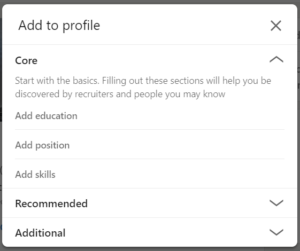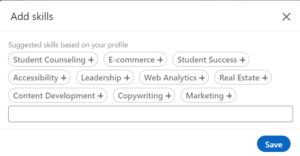A microcredential can add value to your resume, online profile, and college application when looking for a new job, applying for a promotion, or applying to a graduate program. If you maintain a personal or professional website, you may add your credentials there as well as proof of your achievements and capabilities. In short, adding a microcredential to any part of your professional image is a useful tool to help you stand out.
Types of Microcredentials
Microcredentials are gaining in popularity as workers need more education throughout their careers, including learning specific sets of skills for many jobs. SUNY offers several types of microcredentials. When doing a search for a microcredential at SUNY, you will find:
- Credit and non-credit-bearing courses
- Certification sequences
- Graduate and undergraduate programs
- Online, on-campus, and hybrid classes
- Microcredentials in dozens of industries
- Career skills training
Where to Put a Microcredential on Your Resume
Formally or informally, most resumes are organized by categories: name and contact information, education, special skills, job history, special training/certifications, and honors. Some relevant and valued options for highlighting microcredentials on your resume include:
EDUCATION
SUNY microcredentials that earned you academic credit can be listed under education:
- If your highest level of education is high school, list your SUNY microcredential first. This is college-level work. For example:
- Genesee Community College: Professional Sales Microcredential. Completed Month/Year. Earned 9 Credits toward a Business Administration A.S.
- Genesee High School. Year Graduated.
- If you have earned a college certificate or degree(s) already, you can opt to list the micro-credential before or after your college credentials. For example:
- SUNY New Paltz: Social Work, B.S. Accounting. Year Earned.
- SUNY New Paltz: Health Care Administration Microcredential. Completed Month/Year. Earned 9 credits toward MBA.
OR
- SUNY New Paltz: Health Care Administration Microcredential. Completed Month/Year. Earned 9 credits toward MBA.
- SUNY New Paltz: Social Work, B.S. Accounting. Year Earned.
- Non-credit microcredentials would not have a reference to credits. For example:
- University at Albany: Improvement Science Microcredential. Completed Month/Year.
- You may want to add a one sentence description of your microcredential which should be taken from the official college description. For example:
- University at Albany: Improvement Science Microcredential, serving as a change agent for improvement in a non-profit setting. Completed Month/Year.
SPECIAL TRAININGS/CERTIFICATIONS
You could also opt to list SUNY for-credit microcredentials in a separate section titled “Special Training/Certifications.”
In either case, be sure to note if your microcredentials included a professional certification. For example:
- Rockland Community College: Baking Specialization Microcredential, Including ServSafe Food Handler Certificate. Completed Month/Year. Earned 9 credits toward Culinary Arts associate degree.
SPECIAL SKILLS
Be sure to list the skills from your digital badge under “Special Skills” on your resume.
Where to Put a Microcredential on Your Online Profile
If you have a profile on LinkedIn, Monster, Indeed, or other online platforms, these are the best places for displaying your credentials.
There are several ways to add your microcredentials to your LinkedIn profile. You can manage your licenses and certifications by adding them to a new section in your profile. You can also display any badges you have earned on your profile in the same section. The badge issuer will provide you with links to your credentials.
To add the skills you learned in a microcredential course, add them to the Skills section of your profile. Additionally, you can add the courses to the Courses section, which you can associate with your professional and educational experience.
Finally, to give your microcredential even more attention, LinkedIn has an area for Projects. If your microcredential course or certification requires a project, use this area to highlight its completion.
Focus on Relevant Skills
Before you leave to go update your resume and LinkedIn profile, remember to keep an eye on your audience. On your resume, highlight and list skills that are relevant to your industry. Look at the job description and tailor each version of your resume to the industry and employer. Use the same words on your resume and cover letter that the prospective employer does to demonstrate that you are not only a match but that you did your research, too.
When it comes to your LinkedIn profile, feel free to be more liberal with your accomplishments and achievements. Tell a story of your academic and professional life. List as much as you can or want, and across industries, as you see fit. You don’t have to tailor to a single employer, but don’t forget that the employer will look, so be strategic, be formal, and use all the features of LinkedIn to tell your story.
If you need help with adding a microcredential to your resume or LinkedIn profile, contact the Career Services office at your SUNY school to get guidance from experts on campus.