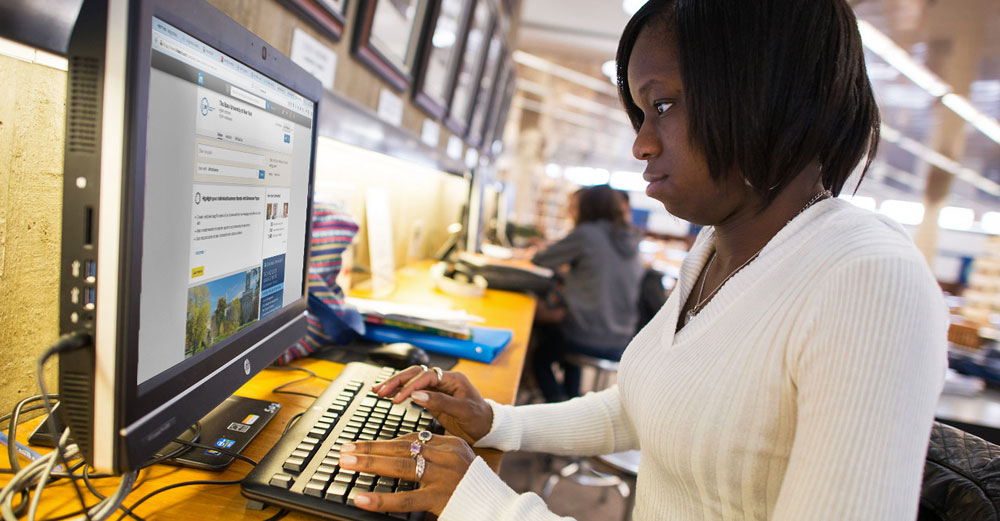
 If you’re a college student, you’ve probably heard of LinkedIn. Launched in 2003, it’s the 3rd most popular social networking site after Facebook and Twitter with approximately 255 million unique visitors per month. In essence, your LinkedIn profile is your online professional identity – it’s everything you want potential employers to see when they Google your name. We’ve mentioned before that creating a LinkedIn account is an important step when searching for jobs and internships, as well as a powerful tool for networking. But how do you create a profile that will help you stand out in the social network’s crowd of 350+ million members? It’s not as difficult as it may appear.
If you’re a college student, you’ve probably heard of LinkedIn. Launched in 2003, it’s the 3rd most popular social networking site after Facebook and Twitter with approximately 255 million unique visitors per month. In essence, your LinkedIn profile is your online professional identity – it’s everything you want potential employers to see when they Google your name. We’ve mentioned before that creating a LinkedIn account is an important step when searching for jobs and internships, as well as a powerful tool for networking. But how do you create a profile that will help you stand out in the social network’s crowd of 350+ million members? It’s not as difficult as it may appear.
1. Include an appropriate photo.
Although this seems like it should go without saying, choosing the right photo is crucial to getting the hire. Profiles that include a photo are 11 times more likely to be viewed – so leaving a faceless gray box as your profile picture can render you invisible to potential employers. In fact, many job recruiters will automatically eliminate candidates whose LinkedIn profiles lack a photo! However, it’s not enough to include any photo; you need a good one. Red-carpet glamour is not necessary, and you definitely don’t want a photo in your jammies. Take a professional-looking head shot while wearing a nice shirt, blouse, or jacket. This is an employer’s first impression of you, so present yourself the way you would for an interview.
How professional are you? Here’s some tips on how to dress for your next interview: http://t.co/ZkU5QypaDq
— State U of New York (@SUNY) February 25, 2015
2. Write a thoughtful summary.
Your summary is often the topmost section of your LinkedIn profile, which can determine whether or not someone viewing your profile will continue reading. According to LinkedIn, a summary of 40 words or more makes a profile more likely to show up in a future employer’s search. Your summary is an opportunity to express your personality – so let people know what’s important to you! You can talk about your interests, accomplishments, goals, and anything else you’d want employers to know about you. A good summary should make people want to learn more about you so that they’ll read the rest of your profile (and maybe even contact you for an interview). Check out these examples of three LinkedIn profiles with effective summaries if you need a little inspiration.
3. Be personal.
 On LinkedIn, it’s okay to use first person when talking about yourself; it adds energy to your words and helps you appear more approachable. Employers want to see who you are! Let your personality shine through in your summary and experience descriptions and don’t be afraid to write with a more conversational tone. However, be sure to proofread for grammatical errors and avoid slang – you still want to come across as intelligent and make a good impression.
On LinkedIn, it’s okay to use first person when talking about yourself; it adds energy to your words and helps you appear more approachable. Employers want to see who you are! Let your personality shine through in your summary and experience descriptions and don’t be afraid to write with a more conversational tone. However, be sure to proofread for grammatical errors and avoid slang – you still want to come across as intelligent and make a good impression.
4. Be detailed, but also relevant.
Unlike a resume, your LinkedIn profile is not limited to one 8.5 x 11 inch page – you can include experiences that you may have left off your resume due to space constraints, especially if they reinforce the professional image you are trying to create. Did you work on an interesting group project in one of your classes that demonstrates your leadership and time management skills? Make sure you include that in the “Projects” section of your profile! However, having more space to write doesn’t mean you should type large blocks of text to explain your job duties – maximize the likelihood that employers will actually read the content on your profile by using short paragraphs or bullet points. Additionally, keep in mind that you aren’t obligated to include every part-time job you’ve ever had. For example, if you worked in a clothing store for 3 months in high school, consider omitting that experience if you don’t think it adds any value to your professional identity.
5. Avoid buzzwords!
The most overused LinkedIn Profile Buzzwords in 2014: http://t.co/3ZnzNsvTLE #nobuzzwords pic.twitter.com/vlLuGPorML — LinkedIn (@LinkedIn) January 21, 2015
Each year, LinkedIn publishes a list of the top ten most overused words on LinkedIn users’ profiles. Although it may sound good to describe yourself as “motivated” and “passionate”, those vague and generic words are ultimately meaningless. What have you accomplished that demonstrates your “creativity”? Use active terms to describe your specific achievements. For example: Instead of saying you’re “responsible”, describe exactly what you were in charge of and what duties you had at your part-time job or internship. LinkedIn even allows you to add rich media to your profile – such as videos, images, documents, links, and presentations – so you can show your accomplishments instead of tell.




Wow. Nice brief article. Your 2nd point about thoughtful summary is totally legit.
Your LinkedIn summary is the first thing a recruiter reads after your headline, so it’s super important to get it right.
Some Do’s –
Make it between 3 and 5 paragraphs long
Use clear, concise sentences
Separate the information in structured paragraphs
Some Don’ts –
Make it too short – one sentence won’t do
Make it too long – don’t see the summary as an opportunity to tell your entire life story. The recruiters won’t take the time to read it and your main point will be missed
Ahhh…. What an awesome article. I just joined LinkedIn few days back and was in process for updating my profile. This article comes as a life saver for me.
The Best article on LinkedIn! Specially 5th point “Avoid buzzwords!” was real gem tip I have read.
Thank You
Great article! Personally, I think that in several years people won’t be using resumes because of LinkedIn. I believe LinkedIn is the future of busines communications. The sooner people realise this the better. It’s good to start working on your profiles today.